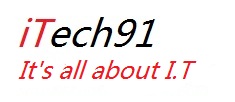Nov 27, 2012
[WP7] Posting an image to Facebook
<pre class="brush:c#;">
Requirements:
Facebook c# SDK 5.4.1.0 (Tried on OS 7.1)
FB App code
Nov 6, 2012
AOMEI Partition Assistant [Software] and Partition problems
As the time of writing of this article, we are referring to AOMEI Partition Assistant Home Edition 5.1.
Confusing about how to do a partition?
Frustrated?
Beginning from Windows 7 there's a program named Disk Management for users to create or manage partition inside Windows.
However the Disk Management is not really perfect yet, normal user often encounters many problems before they can really finish the job.
Have a lot of space left, but unable to shrink that much
This is because Windows cannot shrink partition beyond the last unmovable file(s).
Workarounds:
Confusing about how to do a partition?
Frustrated?
Beginning from Windows 7 there's a program named Disk Management for users to create or manage partition inside Windows.
However the Disk Management is not really perfect yet, normal user often encounters many problems before they can really finish the job.
Have a lot of space left, but unable to shrink that much
This is because Windows cannot shrink partition beyond the last unmovable file(s).
Workarounds:
- Stop Virtual Memory Paging (Resume after partitioned)
- Stop System Protection (Resume after partitioned)
- Disable or quit as many programs as possible before and while doing partitioning
- Do a thorough defragmentation
If all these fails, run in Safe Mode, do all of above, and check again in Safe Mode.
You can actually see what is that the last unmovable file in event number 259. (in Administrative tools)
You can actually see what is that the last unmovable file in event number 259. (in Administrative tools)
Have unallocated space, but unable to extend partition
This is because Windows only can extend a partition with unallocated space to the right of it.
You can either destroy the partition you wan to extend, so that they merged, and install Windows again, or try a third party software.
You can Google for its homepage or other edition. This software is very handy to use. Features rich and most importantly, it's free (for home edition).
If extend fails under any error, try in the main window, by merging your partition and the unallocated space, it starts by moving your partition to the left, and extend with the unallocated space, in a preOS environment, safe, easy, and well-informed.
An image will be uploaded soon.
A 5 stars software, if you ask us.
Subscribe to:
Posts (Atom)